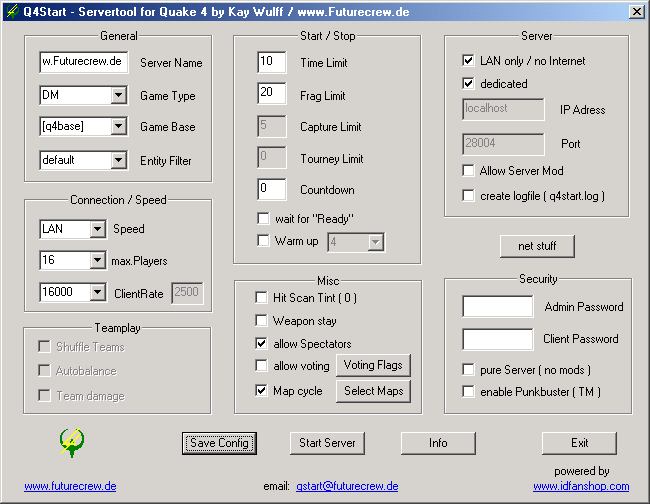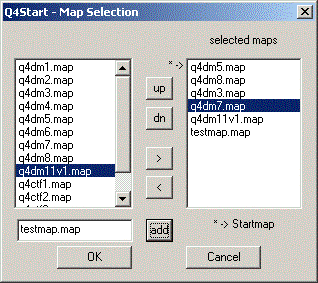Q4Start is a Server frontend for Quake4 (TM)
It would be nice to here from you, if you have any suggestion.
My Mail Addres is qstart@futurecrew.de
General Information:
Q4Start is Freeware. You are allowed to give it to any other person. Publishing it is forbidden without my confirmation.
I wrote this program because i want to simplify the launching of a Quake4 Server